





Words and magic were in the beginning one and the same,
and even today words retain much of their magical power.”
Sigmund Freud
Many people seem to think that the key to effective communication via Email – in any language – is simple and basically consists of the use of an appropriate greeting, some form of simple structure for the message and a polite closing. Another common proposal is the use of Email templates that standardize your emails. The question is “Are all your emails & potential contacts “standard”? I would suggest that the answer is NO!
It would be nice if it were so simple. However, all effective forms of communication have to be as “compatible” as possible with the receiver’s preferred cognitive preferences. When one assume that “one style fits all”, they are making a great mistake that will often negatively affect the results they obtain.
If “one style fits all” were true, why would so many people appear to be worried about email communication and seeking ways to improve it??
However, Communication via EMAIL is often dynamic, agile, time sensitive, multipurpose, “personal”, emotional or logical, collaborative or conflictive and so on. Dominant or submissive and so on.
There are certain points that MUST always be considered to ensure elegant and effective communication.
Every time we write an email many people tend to forget that the recipient is also a person who has specific cognitive processes that usually start functioning when they receive the email in their in-box and even before they open it. If the sender of the message is “compatible” or “acceptable” with THEIR mental processes, they will continue to open and read the message. If the sender or message is incompatible with their mental processes, they will usually directly delete it and then forget about it. If the message is, for some reason, considered inappropriate: unsolicited, irrelevant, or any one of a host of other causes, it will be sent to the “Spam” folder.
There are, however, many other areas that need to be considered before sending “cold call” emails to unknown recipients.
Fortunately, many of the mass-mailers (often perceived as “Spammers”) have no idea of the negative effects of their communication and therefore keep on doing the same old, same old!
This appears to be extremely frequent in the business context: especially in Sales & Marketing.
It might be interesting for you to have a look at your own email “In Box”, Spam” and “Deleted” folders and perform a brief analysis of the emails found in each one. Often, the results are surprising!
There are a number of areas that that the sender ought to consider before initiating an email communication. Examples of these include:
The most recent investigations in Neuroscience (Neuropsychology, psychophysics, Linguistics, etc.) Have provided a solid & well documented scientific basis for the elements taught on this course.
A person who has been trained in the latest science-based skills and techniques knows how to apply these most important and relevant components to achieve their communicative objective.
An additional benefit is that the information obtained from email can also be used in other types of communication such as written proposals, telephone & video conferences and face-to-face interviews such as sales, negotiation, medical / healthcare & also with family and friends.
Many of the elements indicated in this post are based on the excellent work done by Dr. Milton. H. Erickson, possibly the most elegant and creative practitioners of clinical hypnosis ever.

For more information, please feel free to contact me.
All constructive feedback would be appreciated.
(C) Ian Brownlee. M.ED(TEO), M.Ed(T&D), MTNLP. Madrid, Spain, 6th July, 2021.
 The concept of “tell them what you are going to tell them, tell them and then tell them what you have just told them” seems to have first appeared in D. Carnegie’s book “How to win friends & influence people which was first published in 1936 and was then reprinted in 1981. It must be admitted that it was, in it’s moment, a leading work on communication. However due to changes in communication styles, knowledge & techniques it lacks relevancy in today’s world. However, the development and widespread distribution of TED and TEDx talks on the internet have provided a small communicative space for this type of presentation “structure(?)” which allows the presenter to use a rapid Inductive format (American style) to deliver an often complex presentation in a rapid manner.
The concept of “tell them what you are going to tell them, tell them and then tell them what you have just told them” seems to have first appeared in D. Carnegie’s book “How to win friends & influence people which was first published in 1936 and was then reprinted in 1981. It must be admitted that it was, in it’s moment, a leading work on communication. However due to changes in communication styles, knowledge & techniques it lacks relevancy in today’s world. However, the development and widespread distribution of TED and TEDx talks on the internet have provided a small communicative space for this type of presentation “structure(?)” which allows the presenter to use a rapid Inductive format (American style) to deliver an often complex presentation in a rapid manner.
There are many reasons why this sentence is no longer applicable in today’s world among which are the following (in no particular order of importance).
Simplistic:
It is perceived as “simplistic” in that it appears to consider the audience as people who need to be told over and over again for them to understand something.
Some people actually believe that repetition is useful for training and it is a tried and true educational method. The problem occurs when there is meaningLESS repetition vs meaningFULL repetition. The traditional language learning technique of “listen & repeat” has been shown to be of limited efficacy in learning because of its meaningLESS rote memory style while other techniques require meaningFULL practice. It is vital that meaningFULL practice occurs over a period of time, not just in a 20, 40- or 60 minute presentation.
In a study conducted by Manchester University School of Education in 1984/85 with university undergraduates & children, it was discovered that merely telling someone information required 22 repetitions before learning occurred. Obviously, less repetitions were required when other meaningFULL techniques / tasks were applied.
Our own research in Brownlee & Associates over the past 25 years has clearly shown that one of the key elements that causes attendees in a presentation to totally disconnect is the meaningLESS repetition of information. The general consensus is that the presenter who uses this technique is obviously try to manipulate the audience which creates resentment and disconnection from both the topic & the person.
As we say in England, too much meaningless repetition is “Flogging a dead horse” or, in other words – Nagging!
However recent research has indicated that the concept of “3s” is extremely valid when material must be identified and retained in Working memory. The following articles are excellent sources:
Suzanne B. Shu & Kurt A. Carlson, The rule of three: How the third event signals the emergence of a streak, (2007). Organizational Behavior and Human Decision Processes 104 (2007) 113–121;
Belch, G. E., & Belch, M. A.. Advertising and promotion: An integrated marketing communications perspective. New York: McGraw-Hill. (2001):
Suzanne B. Shu & Kurt A. Carlson, When Three Charms but Four Alarms: Identifying the Optimal Number of Claims in Persuasion Settings.
Structured:
Some people actually consider this phrase as being a way to “Structure” a presentation. This indicates either a lack of understanding about what the word “structure” means or that they do not understand that Dale Carnegie is just giving a series of vague instructions for the presenter!
-A presentation structure has to have a starting point, a middle and an end. All of which are joined by a logical skeleton (or structure). Often presenters put a “structure” or “Agenda” slide as the first one in the presentation and then keep referring back to it as the presentation progresses: so the audience “knows where it is and where they are going” – basically it is doing the same thing that Carnegie proposed only in a different form! Implicit in this is that the audience are idiots who do not have the intelligence to know what they have just heard and do not remember what is coming next. In order to remove this element, why not put a title at the top of each slide telling the audience the name of the area /topic being dealt with?
NOTE: There are only TWO types of presentations: to inform or to convince!
Every presentation is essentially either one or the other. We have never found any other underlying purpose of a presentation. If you want to add emotional elements such as; Motivate the audience, etc., this is easily be included in either type.
Presentation structures:
Known to Unknown:
-All of our effective communication goes from the known to the unknown so the first element in any presentation MUST be information already known to the audience but presented in a very brief manner. This is then followed by a step-by-step development of the information that is to dealt with during the presentation – WITHOUT going into extremely complex details.
– The second element to deal with in a presentation to “Convince” is an analysis of the problem as it affects the audience members / organization and then a bief overview of the various options available to resolve it.
– This must be followed by the third element which is a specific proposal. The proposal part should take up to 80% of the presentation time. It should include EXACTLY what you are proposing, when, how, who woud be involved, cost, etc.
In addition there are two other elements that must be considered:
1. Presentations generally go from general to specific.
2. From simple to complex.
These points help to ensure that your presentation is logical & coherent FOR THE Audience; it has a beginning which they can understand and relate to; a middle which provides the required data, information and reasons for making the required decision; and an end which includes the steps to be taken and when. And, even more importantly, shows respect for the audience on a psychological level.
Communication has changed over the last 50 years, but many trainers have not: they still keep on teaching the same old rubbish because it is “Safe” and does not require any effort.
If you are a trainer who really wants to teach your learners quality presentation skills, STOP teaching them material from the 1930’s.
© Ian Brownlee, Brownlee & Associates, S.L., Madrid, Spain, 2012 Revised 10/06/2021.
Email: Brownleeassociates (at) gmail.com
Bilingual web page (Spanish & English) http://www.brownlee-associates.com

I am sure, that once you read the text indicated above, you immediately thought about a Pink elephant even though you were told NOT to do it.
How many times have you told a child “Do not to jump on the sofa with your shoes on”. Then they often immediately do the opposite and jump on the sofa with their shoes on.
Another example would be when you say to someone: “Don’t talk to me in that tone of voice!” and they immediately begin speaking in “THAT ” tone of voice again.
The use of structures using “NO” as an order are known as “Negative Orders.
This information has many interesting applications. For example, in Ericksonian hypnosis we often use this technique in many different ways amongst which are:
Sending people into trance rapidly: “Don’t go into trance too fast.” which immediately leads them to doing the exact opposite!
Inducing enjoyment: “Don’t enjoy this new experience too much!”. Often they start smiling as they start enjoy the new experience.
Inducing comfort & relaxation: “Don’t get too comfortable or relaxed while in trance”. This often results in the client actually adjusting their position into one which is more comfortable & relaxing for them!
Think about how the concepts outlined above have been applied in your daily life at work or at home. Have you always been happy with the response?
Examples:
What has been the usual result? Compliance or Non-compliance?
Reducing resistance:
Another use is when you want someone to do something that they might object to:
One example could be that you are in a room that is very hot. If you ask the other person directly to turn the heat down, they might object strongly (for any number of reasons).
By saying something like “Don’t you think that it is very hot in this room?” you are focussing their subconscious mind on the temperature and their own physical response to the heat which will frequently lead them to suggest opening the window. Desired result achieved!
There are many more examples of the use of Negative Orders in business, Sales & Negotiation and so forth.
You are the ONLY person responsible for ensuring that your communication is elegant, effective and influential so apply the information learned from this post whenever appropriate.
You should now be sensitized to this pattern so focus on how and when it is used.
All constructive feedback would be gratefully received,
Ian Brownlee, M.Ed (T.E.O.), M.Ed (T&D), MNlP, MTNLP.
© Madrid, Spain, 16 December, 2019
Sources:

(c) Image: Insights Association
Recently, there appears to have been a noticeable rise in the number of so-called “specialists” in Non Verbal Communication (NVC) who, instead of using science-based evidence, often apparently use “mind-reading”, to develop and divulge their interpretation of the meaning of the subject’s behaviour. What is even worse is that many “Specialists” appear to choose to interpret only one NVC indicator in order to reach an overall interpretation of the meaning.
NVC includes the areas of Kinesics (body language), Haptics (touch), Proxemics (distance), eye contact (oculesics), and Paralinguistics or Paralanguage (what you say and how you say it), etc. In order to understand NVC, it is vital that both the verbal and non verbal language are congruent: They reinforce each other instead of contradicting the other channel of communication.
If you want to know more about NVC invest time investigating the most up-to-date scientific research available from professional sites such as Plosone, Medscape, Researchgate, Society for Neuroscience, Psychological Science Journal and many others.
YOU ARE ADVISED TO AVOID TRYING TO READ & INTERPRET NVC FROM A SINGLE PHOTOGRAPH. A VIDEO SEQUENCE OF 20 SECONDS OR LONGER IS RECOMMENDED! NVC IS ALWAYS PART OF A SEQUENCE OF INDICATORS!
Always remember that NVC is context-based and can change radically from culture to culture. It can be influenced by many other factors such as; the actual situation; expectations; submission vs dominance; sex; age; experience; emotional state, possible consequences and so on.
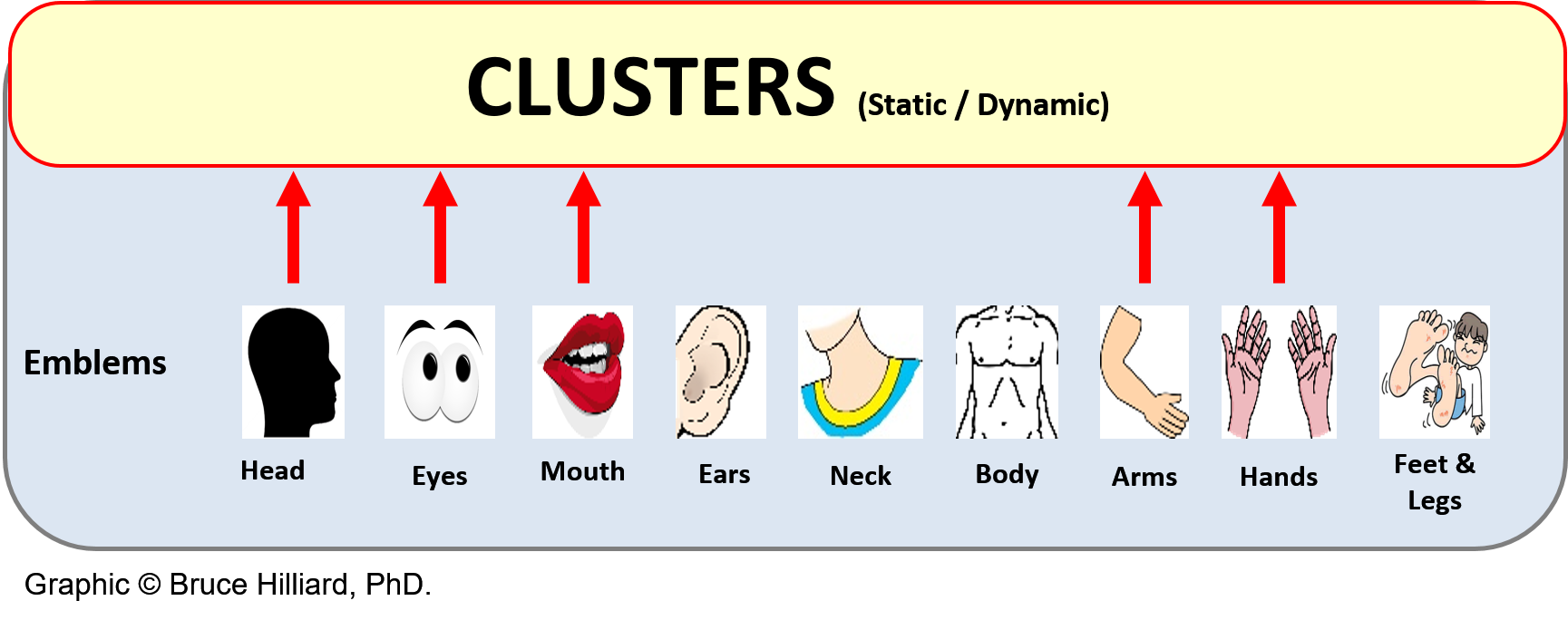 Emblems vs Clusters.
Emblems vs Clusters.
Emblems are single individual elements of NVC such as the head, eyes, mouth, arms, hands and feet (see indicated emblems in the graphic above). One example of this would be the interpretation (in isolation) that crossed-arms means that the person is defensive or negative – However, there are at least EIGHT different interpretations of this emblem based on additional Non Verbal indicators and elements such as context, place, perceived role, dominance / subordination, intention, etc..
Try the following experiment for yourself….
Cross your arms as you normally would. Then focus on whether performing this action actually makes you feel threatened or negative.
I would propose that you do not feel this way and, in fact you might even find it comfortable!
Emblems are also viewed as part of a group known as “Digital Markers” by professional Ericksonian hypnotists. They are an excellent way of helping to ensure that your message passes through the brain’s mental barrier (also known as the ·Critical Factor”) so that it is properly processed by higher level cognitive elements in the recipient’s brain.
I repeat…Just focussing on isolated or individual Emblems alone can cause serious misunderstandings and it is recommended that they should always be considered as an integral part of the complete Cluster being used at the same time.
Clusters are actually the key to successfully reading NVC. They are a collection of signals that, when considered together, provide a much more reliable basis for interpretation.
Clusters incorporate the following 5 main areas:
• Posture: This involves both seated and standing positions. When you are standing your body tends to produce more testosterone and adrenalin and less cortisol which apparently tends to make you more positive and confident. When seated, the testosterone and adrenaline seeems to tend to go down while the cortisol goes up, this often result in making you less persuasive to others. Being seated also affects the effective use of other elements such as gestures, which generally need to be higher then when standing.
• Orientation: This involves where your actual body mass in directed – towards or away from the audience or the people being spoken to, or in another direction such astowards a screen during a presentation. Orientation facilitates and drives engagement or disengagement in any communicative activity. In a presentation, if you are continually turning your back on the audience, they will often disengage from the communication and tend to start looking at their phones, sending Whatsapp messages or doing anything that is more engaging than your disengagement from them.
• Proximity: This deals with how close or far away from the audience the speaker is. If we are far away or close to them. This includes: intimate space; personal space; social space, and public space. Many countries and cultures have different norms governing what the appropriate distances are. Our bodies often tend to betray us subconsciously when we are in a communicative activity. A common problem is that of the speaker moving into the audience’s territory! Generally, we tend to have subconscious expectations about where we will be in relation to the other participants in the communicative activity.
• Gaze: Where, how and when we are looking at the audience. In any group of people, it is usual to find people who the Decision-makers. They are usually the boss, managers, or senior staff. The are often called the “Power(s)”. Another group, known as “Influences” are people that the Powers listen to, consult and look to for guidance. The last group are sometime referred to as “Hot Bodies”. Their role is to be recipients of the message and they usually have little or no say in the decision-making process. There are certain moments to look at the Power, then change you gaze to the Influences and finally to the “hot bodies”.
• Gestures: These are a key subset of Body Language and specifically covers the areas of movements made by the body to reinforce or substitute spoken language. This includes elements such as gestures with the hands, foot placement / orientation, and so on. One examples is the following: for many thousands of years, we have looked at the hands of people approaching us to make sure that they are not holding an actual or potential weapon that could hurt or kill us. This means that hands must always be in plain sight and above the waist when you wish to have effective communication. Remember, there is a vast range of gestures that can be made by the human body so one must focus on the complete cluster to get the rest of the required information necessary to reach a valid interpretation.

Gaze, orientation, gestures, proximity and posture
To close, it is vital that any analysis of NVC is done properly to ensure that a valid and correct result is obtained.
I hope you have found this article to be constructive and useful.
All constructive feedback would be appreciated.
If you have any questions, please feel free to contact me via LinkedIn.
© Ian Brownlee, M.Ed(TEO), M.Ed(T&D) MNLP, MTNLP.
Madrid, Spain, December, 2019.
Partial Bibliography:
 About six years ago I had a T.I.A., which resulted in me being taken to hospital in an ambulance with all the lights and sirens going off which was an extremely interesting experience. Since it was a minor event I recovered 99%. However the whole incident had some interesting consequences and observations which have, in part, motivated me to sit down and write this brief article.
About six years ago I had a T.I.A., which resulted in me being taken to hospital in an ambulance with all the lights and sirens going off which was an extremely interesting experience. Since it was a minor event I recovered 99%. However the whole incident had some interesting consequences and observations which have, in part, motivated me to sit down and write this brief article.
The focus today is on dealing with “adults”- often in intensive Care Units. Sick young children are different in that they often lack the knowledge necessary to understand and/or deal properly with their problem and tend to trust implicitly in their parents. The best way of dealing with them is to provide them with all the love & emotional support they need and the certainty of a successful outcome.
Unfortunately, over the past few months I have had occasion to visit many friends and family members both in Intensive-Care Units in hospitals and at home recuperating from their medical intervention. While my experience recently has been in Spain, I have observed exactly the same behaviour is many other countries.
When in hospital as a patient, people generally become much more kinaesthetic (focussed on emotions, touch, taste and smell and their current physical status). This is based on their personal physical knowledge based on their own interpretation of how they feel within themselves, their actual situation in the hospital and also that of the possible / probable effects of their medical problem on family and friends. They know how they feel in their own body and form their own opinions about the current and possible future situations that might develop.
Many people attempt to “cheer up” the patient by talking about a possibly unreal future outcome which the patient knows or feels may be false. Often, the speaker is perceived as only providing them with false expectations which the patient might or might not believe – remember, it is their body which has by far the greatest influence on their emotions, touch, taste and smell. They are the only ones who know what is really happening with / to them from the inside. Everyone that I have spoken to has indicated dislike at the “Cheer up, you’ll soon be doing….” attitude.
The speaker would be better serving the patient by focussing on, and verbalizing about, actual observable progress – however minimal it might be – compared with the previous situation. This type of “priming” is useful for subconsciously directing the patient to focus on micro-improvements instead of only major ones. After all, major improvements usually occur after a series of minor ones. The patient would from then on subconsciously focus on the element that has improved. These types of comments will normally be received as “honest” and real which increases their validity and that of the speaker.
However, this does require a certain degree of Visual Acuity which requires the speaker to actually consciously focus on the improvements made by actually closely observing the patient. The speaker might notice a slight improvement in sensor-motor skills, changes in skin tone, muscle tension, posture, fluidity of gestures, or anything that can be identified as any improvement on the previous condition. This identification of progress is processed on the subconscious level by the patient as something that they might not have focussed on but, upon reflection, is something that they agree with (basically a nudge to change attentional focus from one area to another). This elegant shifting of attention from a less productive focus to a much more useful one is both helpful and motivational for the patient. When we help the patient realize for themselves that they are improving even though it might be slowly – they will feel better knowing that these micro.improvements are rel and that their body is responding properly to the treatment being given.
I hope this article has provided some interesting ideas for you.
All constructive feedback would be appreciated.
Ian Brownlee
Madrid, Spain, March 2019.

Many people, including presenters and trainers, appear to subconsciously use “Verbal validation markers” (a sub-set of discourse markers) when speaking to formal or informal groups in meetings, presentations & similar communicative activities. These Verbal Validation Markers normally occur at the end of statements. Some examples of these are:
– O.K.?
– You with me?
– See what I mean?
– You know what I mean?
– You understand?
– Clear?
– …like.
– and many others.
The speaker is often unaware that they are using these phrases, however the audience frequently notice, and become distracted by, their excessive use which then prevents them from paying full attention to the topic being discussed.
In addition, these phrase can often be interpreted subconsciously by the listener(s) as the speaker looking for acceptance or validation of their communication both on the content level and also on the communicative level. This, in turn, has an effect on their own self-esteem and can create and reinforce a Negative Bias about communicating in public. This need for validation may be based on the speaker’s real or perceived lack of their own:
– Self confidence
– Public speaking experience &/or training.
– Linguistic skills
– Knowledge of the topic
– Information about the audience
– Many other factors.
For an objective appraisal of your own use of “Verbal validation markers”, the next time you are making a presentation, teaching or training a group or participating in a meeting, consider asking a friend or colleague to make a list of the “Validation markers” you think that you might be using and want to eliminate. Also ask them to identify the markers that you actually use at the same time. In both cases, have them count how times each one occurs. All too often the results can be disconcerting! NOTE: Videotaping yourself is not usually as effective as being videotaped in a real communicative event. Bear in mind that it you don’t have confidence in yourself, how can you expect the audience to have confidence in you and what you are talking about?
Remember that in many contexts you are NOT “you”, per se, and you are, in fact, perceived as the voice of your “role” in the communicative event: Trainer, Presenter, Product Manager, Researcher, Financial expert or whatever your role is perceived to be by the audience.
These phrases are different from “Verbal Tics” or “Fillers” such as “Ehhh”, “Um” “Uh”, “Er” , which appear to be used to fill-in a potential silence while the speaker is thinking of what next to say. Our experience indicates that it often appears in presentations and training when the presenter/trainer is NOT a native speaker of the language being used or, with both non-native and native speakers:
– when they have not prepared / rehearsed their material sufficiently.
– are using a presentation prepared by/for someone else
– when the presentation / material has been changed since they last saw it.
– when they are interrupted by (possibly unexpected) questions or comments.
Occasional verbal tics are not normally a problem and often appear with even the most experienced speaker. However, when they are used by non-native speakers of the language, audience members often make allowances (subconsciously) for these elements and they apparently tend to distract less than those of native speakers.
If you do have to communicate in a language that you do not dominate complete, bear the following in mind.” If people really want to understand you, they will! And if they don’t want to understand you, it doesn’t matter how well you speak the language – they won’t!”
What can we do about it?
1. Consciously become aware that you may be using filler words too much. Frequently record yourself practising a presentation or speech and count how many filler words you use.
2. Consciously substitute a brief pause…yes, silence…for each filler word. This not only eliminates the offending fillers, it helps the audience absorb your message.
Silence often makes us feel uncomfortable. Martin Tupper, a 19th century English writer and poet put it well when he said “Well-timed silence hath more eloquence than speech”. Or in other words, silence makes you more eloquent by allowing your listener to reflect on, or interpret what you just said. Nowadays, Ericksonian hypnosis also uses silence elegantly and effectively with patients.
I would like to suggest that you:
Identify your own verbal fillers
Breathe in through your nose and out through your mouth.
– This reduces stress and relaxes you.
– Build this style of breathing into your normal speech patterns
– Ensure your shoulders are down and not raised. (Raised = stress marker)
– Keep your head straight and erect. The head at an angle can signal submission or subordination.
– Avoid walking around: this produces more testosterone and adrenaline which can be prejudicial to the reception of your message.
I hope this short article is useful to you and all constructive feedback would be appreciated.
© Ian Brownlee, Madrid, Spain, 28011. 11th December, 2018
Sources:
Richard J.Watts, “Taking the pitcher to the ‘well’: Native speakers’ perception of their use of discourse markers in conversation,” Journal of Pragmatics, Volume 13, Issue 2, April 1989, Pages 203-237
S. Keerstock & Rajka Smiljanic, “How clear speech equates to clear memory”, Acoustical Society of America’s 176th Meeting, Nov. 5-9. 2018
Richard J. Watts, “Taking the pitcher to the ‘well’: Native speakers’ perception of their use of discourse markers in conversation”, Journal of Pragmatics, April 1989.
Andrea Tyler, “Discourse Structure and the Perception of Incoherence in International Teaching Assistants’ Spoken Discourse”, TESOL Quarterly, Volume 26,Winter 1992, Pages 713-729
Flowerdew, J., & Tauroza, S. (1995). The Effect of Discourse Markers on Second Language Lecture Comprehension. Studies in Second Language Acquisition, 17(4), 435-458.
Krause, M. S., & Pilisuk, M. (1961). Anxiety in verbal behavior: A validation study. Journal of Consulting Psychology, 25(5), 414-419.

UPDATE: Since this article was first published, new research appears to indicate that many Australians tend to prefer top-down presentations rather than bottom-up ones.
This article was published in the ATD magazine of April, 2018. It is published with the permisssion of the ATD.

As we all know, in any work environment, things can, and do, go wrong to a greater or lesser degree. There are many ways to respond to these unexpected and often serious events. When it is a workmate who has made a mistake, as managers, we often respond in the manner which we think might be appropriate for this particular person. However, in many cases the instinctive response can be one of anger.
In addition, we often have a confirmation bias (C.B.) about how the person involved in this situation works in general so we tend to look for events that reinforce this bias. This can also effect the degree and “strength” of how we respond. If we have a confirmation bias (C.B.) that the person is “hard-working, honest, reliable, etc…, we would usually be more willing to discount any “evidence” that goes against this bias. However, if we have a C.B. that this person is, in general, “inept, careless, absent-minded, etc,” we would be more willing to accept information that reinforces this concept.
In this article, I would like to propose that there are basically two ways that we can respond to a workmate / employee who has made a mistake: one of them is known as “Communication from the Outside-in” and the alternative is “Communication from the Inside-out”.
SITUATION
You are the Managing Director of an important multinational company. Yesterday morning you asked your secretary to send an envelope to a very, very important client. You insisted that the envelope had to be sent that day because an important & valuable contract depended on the client receiving the document. You thought that everything had been taken care of properly and were waiting for a telephone call confirming acceptance of the contract. We can only imagine your surprise when, a minute ago, you spoke to the client by telephone and he was incandescent with rage because the envelope had not arrived. In addition, because of this mistake, the client has cancelled the contract which means a loss on many millions of euros for the company. In addition, the client had called you a liar and dishonourable.
You have just seen the envelope on your secretary’s desk!
Possible answers below:
Outside-in communication:
• Is usually based on statements.
Direct and definitive affirmations that leave no room for doubt – in the mind of the speaker. They can often be personal insults, negative comments, accusatory, rude or offensive, and hurtful.
• Often destroys relationships.
The interpersonal relationship between the actors can be seriously damaged and lead to further negative events.
• Supposes that the basic idea is try to make the other person “wake up and be more alert / professional” while the person reprimanding them might be doing the exact opposite!
• Normally occurs when someone is angry, feels that they have been insulted, belittled or have not received the expected treatment from the other person.
• Often threats might be made or warnings given about the future behaviour of the person.
Sample “conversation” (actually overheard by the author):
“Why haven’t sent that envelope. What the **** have you done? I told you yesterday that that envelope had to go out by messenger and you told me it was going to go. Because of your inefficiency, we have lost an important client and an amazing amount of money. You are a total and complete idiot. You have to wake up and do your job. If you don’t we’ll take the appropriate & necessary steps. I have absolutely no idea what is going through your head these days but you appear to more and more stupid every day. I have no idea of what I am going to say to the Board of Directors. I don’t know what I am going to do. I suppose that I am going to have to crawl to the client on my hands and knees and beg him to come back to us, all because of your d**n inefficiency.
By the way, you will have do some overtime tonight and stay here until you finish that report for the meeting tomorrow.”
Please note the last two lines of the sample tirade above! I am sure many of us have seen or heard something similar!
Now let’s look at a better alternative which has been proven to produce much better results.
Option 2: Communication from the inside – out
This type of communication is much more effective because it is:
1. Designed to make the person introspect on their action.
2. Based on questions.
3. Used to obtain information from the person.
4. The objective to find a way to solve the problem.
5. Find ways to avoid the same problem occurring in the future.
6. The objective is to maintain good working relations between the participants.
A practical example of the application of this technique:
(1) “María, Did you sent that envelope last night as I asked you?”
(2) “Remember what I told you yesterday about the importance of this envelope?”
(3) “What were your reasons for not sending it?”
(4) “Can you imagine what the consequences were of not sending the envelope?”
(5) “Do you know who I was talking to just now?”
(6) “Can you imagine the conversation?”
(7) “What do you think has been the result of this conversation?”.
(8) “How can WE resolve this problem?”
(9) “How can WE ensure that this never happens again?”
A line-by-line analysis of the language and structure used in this example:
(1) “María, Did you sent that envelope last night as I asked you?”
(1) We open the conversation with a simple “closed” (yes/no) question. This is designed to subconsciously prime the brain of the other person to expect communication about this topic. The emphasis is on an activity in the recent past
(2) “Remember what I told you yesterday about the importance of this envelope?”
(2) By using the “Remember” we are giving their subconscious mind permission to act in a specific way. By identifying the specific time in the past and the relevant and related activity, we are providing the mind with a strong prompt to remember both elements and, more importantly, we are using the concept of end-loading to ensure that the last element becomes salient in the subconscious mind of the person.
(3) “What were your reasons for not sending it?”
(3) By avoiding the use of why? We are ensuring that there is no negative or defensive response received from the other person. We are asking the person to introspect and identify the reasons behind their action and provide a rational response and, once again, we focussing on the “end-load.” We are still focussed on the past.
(4) “Can you imagine what the consequences were of not sending the envelope?”
(4) By asking the person to “imagine” something, we are giving the conscious and subconscious mind permission to act in agreement with our wishes. Frequently, people in this situation tend to imagine extremely bad consequences because the previous question has led them to realize that something serious has occurred. At this point we are now dealing with the present situation.
Usually, at this point in the conversation, the person is feeling guilty and this is often noticeable by some clear non-verbal indicators: hunched shoulders, downward gaze, watery eyes and other stress markers. All of this has been caused by their own introspection and thoughts.
(5) “Do you know who I was talking to just now?”
(5) This open question is designed to get the person linking the previous elements that have been dealt with and enable them to answer your question. They will usually respond with the most powerful person / people involved in this situation. There are often additional changes in their non-verbal communication.
(6) “Can you imagine the conversation?”
(6) Once again we are giving permission for the brain to function is a specific manner. The person’s imagination will often produce a more exaggerated image than the one that actually occurred which results in a deeper degree of regret in the person.
(7) “What do you think has been the result of this conversation?”.
(7) With this question, we are asking the person to consciously & subconsciously consider the results of the error and the magnitude of the effects. They will often give a detailed response to the question which might, or might not, be correct. Whether they are right or wrong does not matter, what does matter is that they are using their own brain to answer the question.
(8) “How can WE resolve this problem?”
Now we are in the resolution stage of the conversation. The use of the word “How” will usually provide an indicator to the preferred thinking style of the person. A visual will respond with words like; look, see, watch, etc. An Auditive will use words like: talk to, call, read, etc. A Kinesthetic tends to use words related to emotions, touch, taste and smell. The use of “WE” shows that whatever is going to be done will be a joint effort and that they will be working together with you (and maybe others) to provide the resolution. The present position now leading us into the future together.
(9) “How can WE ensure that this never happens again?”
(9) Once again, the use of “How” and “WE” are used to take the other person into the future to ensure that a similar situation will never occur again. Since the person has contributed to the possible solution, they are invested in it and will usually do their best to ensure that the correct steps are always taken – an possibly extrapolated to similar situations / tasks.
The way we respond to problems is an indicator of many key elements in our personality. As a manager we need to be continually behaving in a matter which we would like our employees to emulate on a daily basis.
Interestingly, the techniques indicated above also work within the family context. Try them… What have you got to lose?
If you have any questions, Please feel free to contact me.
All constructive feedback would be appreciated.
© Ian Brownlee, Madrid, Spain, February, 2018.
 I am pleased to announce that I have had my very first vitriolic and infantile post on linkedIn from a supposed professional in the area of negotiation. This person does not know me and, as far as I know, has never had any contact with me.
I am pleased to announce that I have had my very first vitriolic and infantile post on linkedIn from a supposed professional in the area of negotiation. This person does not know me and, as far as I know, has never had any contact with me.
My initial reaction to his post was anger, followed by a desire to respond in kind and my final reaction was pity – for him! as such behaviour is not appropriate or expected on a professional network.
Since his post, the number of views of my post have shot up so his negative comments have had a positive result for me and has produced potential work for me.
More importantly, it reminded me of some of the key elements that I teach to my trainees and apply in every negotiation:
So, when / If you find yourself in a situation like this, I hope this post will help you.
All constructive feedback will be appreciated. All negative feedback will be treated as indicated above.
(c) Ian Brownlee, Madrid, 30th January, 2018
 It appears that many professional communicators such as presenters or trainers worry about building and maintaining rapport with their audience in a presentation or training course. While there are many ways to build rapport, there are a couple of simple techniques that can be used that can be used to reach that objective.
It appears that many professional communicators such as presenters or trainers worry about building and maintaining rapport with their audience in a presentation or training course. While there are many ways to build rapport, there are a couple of simple techniques that can be used that can be used to reach that objective.
We can use either verbal or non-verbal communication to help us achieve our objective.
A common non-verbal approach to obtaining rapport is that used, for example, by the M.Cs of the “Cirque de Soleil” shows or Steve Jobs. The MC (Master of Ceremonies), without speaking, directs his gaze, orientation and proximity to one section of the audience, slowly raises his hands above his head and starts clapping slowly, the audience usually immediately start to do the same thing so the MC starts clapping faster and the audience follow his lead and start laughing at the same time. Rapport objective achieved! This is often called “reflective” communication! The MC then moves on to the next section and starts clapping again, Since they have already seen what is expected, and are primed to respond, the audience start clapping and, once again, rapport is achieved in even less time. To further enhance the rapport, the MC starts a “non-verbal battle” between the two sections by starting with his arms extended at waist height and slowly raising them higher, gets the audience to clap louder and louder and then he moves on to the other sections in the site and very quickly has the whole audience participating together which indicates that everyone is “with” him and, by implication and extension, the rest of the cast.
It is interesting to note that this may also help to increase the degree of Neural Coupling between all the parties involved by stimulating the production of Dopamine which can make an emotionally charged event easier to remember & with greater accuracy. There are indications that this also induces elements of Neural mirroring (of Non-verbal communication or behaviour)
At the start and end of every act, the performers simulate his initial rapport gestures to renew or increase the rapport with the audience. This become “meaningful repetition” and supports and reinforces the pleasurable feelings created by rapport.
Many experienced presenters like to use different verbal techniques once rapport has been obtained. They tend to use communication designed to elicit an “echoic” response from the audience by saying things like: “Isn´t this great”, “fantastic”, “Wow”, “Cool!”, etc., which is reinforced by simultaneous congruent non-verbal communication which usually gets reflected back to them via some kind of confirmatory, or echoic, response from the audience. This was a technique that Steve Jobs used exceptionally well.
Changing the emotional state of the Audience.
When we are in a situation where the presenter or trainer is not the first person to control the communicative activity, the audience might be bored, tired or unmotivated so this might be the moment to do a bit of “Direct rapport”
The presenter needs to ensure that the audience are re-energized by doing something totally different and unexpected. One way to do this would be by saying:
“We have been sitting for a while. Let’s do something different. Everyone please stand up. Turn your body to the left like this (presenter does it) Continue with whatever additional instructions for 1-2 minutes. Finish with something humourous. (The actual instructions are much less important than the fact that the presenter instructs and the audience responds!)
The benefits of using this technique include:
– Making the audience stand up, means you are changing their physiology which means that you are changing their current mind set. Simply put: whenever you see undesired body language, change their posture and you change their mind.
– Creating “Directed rapport” show that they are willing to be “controlled” by the speaker.
– Helping to identify possible resistance. Anyone who does not respond appropriately – with the group – may prove to be negative or resistant to what follows.
– Giving instructions which are then followed means that they have ceded control and this means that you have achieved rapport you desire.
These are just some of the techniques that can be used to achieve rapport.
Your constructive feedback would be appreciated.
© Ian Brownlee, Madrid, Spain, 21st December, 2017. All rights reserved.

One of the most common forms of Business presentations is that of “The Company Presentation”. The purpose is normally to inform the audience about the history and development of the organization from its foundation to the actual date and to show that it is “stable, reliable, with a long history of X, Y and Z”.
In many organizations, it is often developed, and used, to keep traditional C-Suite executives happy: “We have always done it this way so there is no need to change!”, to ensure continued employment for a “special” employee or on the basis of advice from an expensive communication “consultant”who may be unaware of how people actually research possible suppliers or purchases of products or services.
All too frequently:
1. It is far too long.
2. The content is generic and for general “consumption”.
3. It contains far too many unnecessary details.
4. It is based on data: text slides, incomprensible graphics and irrelevant content and all too often is a mere reading lesson with no added value from the spoken input.
5. It is designed to show “stability”: “we have been here for ages and plan to stay!” which implies that we are trustworthy. However, if you have to ask for trust, it has certain psychological implications.
6. It is used as a tool to try to sell the organization & its products / services to the audience.
7. Its orientation is from the point-of-view of the organization and NOT the (potential) clients.
8. It rarely takes the needs, wants and lacks of the audience into consideration.
9. It wastes the audience’s time.
10. It is, in other words, redundant.
There are more reasons why this type of activity should be buried in the trash-can of history. Among the most obvious are:
Due to the accessibility of the internet, many people these days initially use it to find out about products and services using search engines such as Goggle as the first step in either a possible purchase or sale. Once they have identified potential organizations / products of interest they often:
1. Visit the appropriate web page and identify the key information they need. – If you haven’t got a web page, you do not exist!
2. Check the social networks for more information: complaints, recommendations, professional evaluations, etc.
3. Contact friends, family members and other trusted sources for additional information and/or advice.
4. Visit a retail store if they are looking for a particular product and then possibly purchase it on-line.
5. Download the relevant information from each site visited in order to make detailed comparisons.
In the business world, many people also consult LinkedIn and other sites to find out additional information about the organization or executives mentioned on the web site of the organization.
Here I would like to ask the reader two questions:
1. What experiences have you had with Company Presentations as an audience member?
2. How do you obtain information about products or services?
More information can be found here: Oh no! Not ANOTHER boring company presentation!
Alternative:
If an organization really wants to help potential clients make the “correct” decision – whatever that may be – any presentation should be based on covering the Needs, Wants and Lacks which focus on providing the audience with specific solutions to their problems WITHOUT wasting their time and boring them to death.
Obviously, The company presentation could be useful in the context of a start-up pitch however I propose that there are better ways to present this type of material. However, that will be in another post!
So I would suggest that we really reconsider the usefulness of the traditional Company Presentation in light of how people now obtain information via the internet.
All constructive feedback would be gratefully received.
© Ian Brownlee, Brownlee & Associates, S.L., Madrid, Spain, 5th June, 2016.
 Definition: verb (used with object), discombobulated, discombobulating.
Definition: verb (used with object), discombobulated, discombobulating.
[dis-kuh m-bob-yuh-leyt]
– To confuse or disconcert; upset; frustrate: feeling disconnected or unbalanced.
E.g., The speaker was completely discombobulated by the hecklers.
The purpose of this article is to ensure that people responsible for organizing presentations are made aware of some of the problems that can be caused by a lack of psychological training in this area, and its application in the real world, so that they can take appropriate action to ensure that the presentations they are responsible for are successful.
In previous articles in my blog, I have talked about how everyone involved in a communicative event, be it a presentation, training course, meeting, etc., arrives with preconceived ideas and expectations about what will happen, the location, the type of interaction, the people, unspoken norms of behaviour (both verbal & non-verbal) and many other elements. All these are based on their previous experience, knowledge, education, culture, etc. When these expectations are not reached – especially in a presentation context, it can seriously affect the clarity of the communication and the perception of the presenter and their message.
This was brought home to me last week when I attended a series of three presentations in the headquarters of a major telecommunications organization in Spain. The speakers were worldwide Subject Matter Experts in their areas of specialization. I must declare that I am a friend of one of the presenters in this event.
The main discombobulators in this event were:
(1) Room set-up.
– The initial site chosen for the presentations was a “standard format” room: The presenter at the front of the room and the audience in front of them. There was a full range of audiovisual support available and was what I believe to be a typical presentation set up. This is the “traditional” type of room where many presenters have accumulated much of their experience and generally tend to expect this type of venue.
In the case used as an example in this article, the room was perceived as being too small for the expected audience. So, at the last minute it was decided to change the presentation site to a different room which was an unusual design (see image).

To give you an idea of the room set-up
The screen was in the centre of the room with a wing on either side which restricted the vision of the presenter to the audience immediately in front of them, unless they moved so far forward that they were almost among the front row of the audience.
(2) No computer in front of the Presenter, only behind them.
The computer which the presenters were to use was on a lectern at the back of the stage which, had it been used, would have made it impossible for the presenters use orientation, proximity, gaze and other non verbal elements to enhance their communicative competence with the audience. All three presenters decided NOT to use it and as a result they were continually looking at the screen to see what was being shown and not focussing on the audience and reading their non-verbal communication.
There are three possible options to resolve this problem:
1. Have a monitor on the floor in front of the presenter so that they can see the screen easily.
2. Have a monitor suspended from the ceiling for the same reason as in #1.
3. Have a laptop computer on a table placed where the presenter wants it NOT where it is most convenient for the organization. This is the easiest, low-cost option!
(3) Focus on the screen and NOT on the Presenter.
The attitude of the organizers appeared to be that it is the screen that is the be-all-and-end-all of the presentation and that the presenter was a mere adjunct to the material instead of the other way around. This attitude was reinforced by the fact that there were two large screen monitor directed towards the audience located on each wing of the room.
It is the presenter and their verbal & non verbal communication that are the most important parts of the presentation. The content on the screen are known as “Visual Aids” – The word “Aid” should not be confused with “substitute”!
It might be more productive to have the presenter on the monitors instead of their slides!
(4) Wifi / Cloud storage / problems.
There were problems with the wifi system. It appeared that one or more of the presenters had intended to use a presentation located in the “cloud” – However, in the first presentation, the problems were sufficiently serious to interrupt the flow of the presentation and discombobulate the presenter. Based on this experience, it is worth reminding everyone that it is better to take your presentation with you in a pen drive rather than trust that you will have the ability to access it in the cloud.
(5) Timing, Seating & Problem solutions.
The session was scheduled to run from 17:00h to 21:00h. Normally, one would expect a break after each presentation or half-way through so that both the audience and the presenters can relax somewhat, stretch their legs and psychologically process the content / messages communicated during the presentation which generally leads to greater retention of the content. The audience often appear to have an information overload after receiving a series of technical presentations and frequently remember very little of the first presentations due to the limitations of Working Memory. A short break also allows the following presenters to find solutions to the problems they have identified during the previous presentation(s).
As an aside and on a personal note, the seats were also uncomfortable, especially for four hours!
Consequences:
1. The first presenter was walking up and down the width of the auditorium like a caged lion; frequently turning to see what was on the screen, turning their back on one side of the audience and then on the other. In general, their non-verbal communication (gaze, orientation and posture) were not a true reflection of their skills.They appeared to be producing extremely high levels of adrenalin, testosterone which results in lower levels of cortisol due to the stress caused in this environment.
2. The second and third presenters were more anchored in their preferred presentation point which meant that the audience were more focussed on them so that the content of their communication (visual, verbal and non-verbal) entered into their subconscious mind via their peripheral vision. However, it appeared that both presenters were discombobulated by the environment. This resulted in the audience members seated on both sides had greater problems seeing the presenters.
It must be stated that ALL of the Presenter did an excellent job bearing in mind the unexpected and unnecessary problems encountered in the presentation site. I am sure that in a “normal” presentation site where the organizers are aware of, and have taken steps to ensure the correct application of , the psychological elements related to presentations, the presentations would have been much better.
There are many other elements that can discombobulate presenters, trainers, meeting leaders, facilitators, etc., for additional information, please feel free to contact me.
© Ian Brownlee, 8th March, 2016. Madrid, Spain.
signpost graphic (c) http://quillandpad.com
 Over the past 25 years, I have frequently noticed that there appears to be a tendency by trainers, coaches and other “Talking Therapy” specialists to confuse the meaning of these two terms and to use them interchangeably. I propose that this usage is incorrect and the purpose of this article is to clarify the use of these two commonly misused words.
Over the past 25 years, I have frequently noticed that there appears to be a tendency by trainers, coaches and other “Talking Therapy” specialists to confuse the meaning of these two terms and to use them interchangeably. I propose that this usage is incorrect and the purpose of this article is to clarify the use of these two commonly misused words.
Criticism
It is important to note that the dictionary definition of the word “Criticize” is one thing while in the real world where we all live it is something else because of the implictions communicated by our verbal and non-verbal communication based on our experiences, values and so forth.
It usually occurs when someone has not met the, often unspoken, expectations of another person. The receiver is usually expected to have read the mind of the other person, known what was expected by/of them and then (deliberately) not complied. The intention of criticism is NOT to help or improve the receiver, but more to induce a feeling of guilt in them for their actions. The criticism and its cause is often repeatedly used by the supposed “victim” as a way to continue chastising the receiver for their behaviour as a form of emotional blackmail.
Frequently it appears that both the verbal and non-verbal communication of the critics are at opposite end of a spectrum: At one end is that of a “Victim” and at the other end is that of an “Aggressor”. It is not unusual for a person to move along this spectrum from their starting point as a victim who, moved by their emotions, move along the scale to become much more aggressive.
The verbal language of a victim is often:
– Full of emotive language.
– Questioning (“What did I do to deserve this?” or “How could you do this to ME?”).
– Blaming / accusing (“Because of you XYZ has happened!” or “You always do this!”.
– The word “YOU” is used frequently.
– The speed of speaking is often slower.
The Non-verbal communication of a victim often includes, but is not limited to:
– Hunched shoulders.
– Lowered head.
– Gaze directed downwards.
– Protective gestures / postures.
– Changed orientation.
– A desire for proximity, etc.
As mentioned above, 0n occasion, the communication may be that of someone being aggressive or so angry that they are willing/wanting to physically fight.
Their Verbal communication often involves among other elements:
– A raised voice.
– Violent / aggressive or foul language.
– A higher register.
– A faster speaking speed.
Their non-verbal communication usually includes:
– Standing upright.
– Threatening postures.
– Fists clenched.
– Rapid gestures.
NOTE: Some people use the phrase “Positive criticism” in an attempt to soften their message which is still basically based on the concept of meeting expectations. The belief is that by using the word “Positive”, it somehow negates the negative perception of the word “Criticism”.
E.G., “You did much better than I expected!”
(Expectation: you were going to do it much worse!) This begs the question: How badly was the critic expecting the person to be?
Criticism usually appears to based on emotional reasons rather than logical ones. It also tends to come from family members, friends or people who feel that they have a “special” relationship with the receiver which gives them the right to make these types of comments. In other words, it is frequently based on assumptions!
Some example of “Criticism” are:
– “You only care about yourself!”.
– “I did not expect that from you!”.
– “You sound like you are full of yourself”.
Feedback:
The objective of feedback is usually to provide meaningful, relevant and useful information designed to help someone improve in a specific area.
“Negative Feedback” is used to correct undesired behaviour by pointing out what was done badly and the implications of continuing the same activity and ‘providing a definite plan for improvement.
The alternative is known as “Positive Feedback” and is designed to reinforce desired behaviour by recognizing exactly what has been done and encouraging its future use in appropriate contexts.
While many people like to give feedback, quite often it is based on the giver’s own perception, values and experience which might not be valid or appropriate. This often occurs in a business context where a Senior Manager might dictate the norms of behaviour expected- for example, in a presentation – and insist upon compliance: “My way or the highway!” even though science or logic disagree with his ideas.
Examples of feedback include:
– “To make your presentation even better next time I would ….!” (Specific advice)
– “While replying to certain comments it might have been more advantageous to do X, Y & Z”.
To be effective, feedback:
– Should normally be given by a specialist or someone experienced in the area being dealt with.
– The language used should be emotion-free, based on data, clear, concise, and limited to the area being discussed.
– Needs to be given immediately after the event has occurred. If delayed, it loses value.
– Should always be based on observed behaviour and never on reported behaviour or mind-reading.
– Must be given by a person who is properly prepared. The Critical Incidence Log is a very useful tool to use. Clck here to see the relevant article.
The structure and procedures used in providing feedback differ if one is giving it to correct undesired behaviour or to provide help to improve someone’s skills with positive intent. This article is only concerned giving the latter type of feedback.
When talking about feedback, it is interesting to note that there are basically three types of people to consider when giving it.
1. People who prefer their own Internal feedback:
These people do not normally need to receive feedback from an outside source based on external evaluation sheets and so on. They implicitly trust their own feelings and evaluation of their own behaviour. They KNOW when they have done a great / terrible job and respond accordingly. They tend to reject feedback in general.
2. People who need External feedback.
Other people need to receive feedback from outside sources to validate themselves & their actions / behaviour. These can be written evaluations, face-to-face interviews or any other formal or informal type of feedback. A simple hand-on-the-shoulder combined with a “Well done” from the boss or other “authority” figure will function as reliable feedback for them as will a detailed analysis of the end-of-course reports from a training session or the annual performance appraisal. They are also more comfortable with a formal, schedule feedback session and tend to react positively to feedback.
3. People who need both Internal & External feedback.
These people tend to vary the type feedback they require based on the context of the activity, the audience, their knowledge, experience and skills related to the activity.
When to ignore feedback:
There appears to be some unwritten rule that when one is given feedback, it is important to pay attention to it and automatically apply it in similar situations or contexts. However, there are times when it may be less productive to apply it and MORE productive to ignore it. Some examples of time when the application of feedback should be considered are:
– When the person giving the feedback is not a specialist or has not received specific training in the area.
– Only one person gives the feedback: You can never please everyone so if only one person is “unhappy” or gives this feedback, maybe it is ONLY their perception.
– Outside factors – often unrelated (the giver is having a “bad hair day”!)
– Hidden agendas of the feedback giver: the desire to belittle the receiver, etc.
– Unknown factors that influence feedback.
– Not all feedback is well-intentioned.
– Not all feedback is “true”.
A clear understanding of the difference between criticism and feedback is vital in today’s world and our daily life: from parents educating their children who often need feedback but only receive criticism to teachers / trainers or business people in a work context or “Talking therapy” specialists such as coaches, NLPers, psychologists, psychiatrists, etc.
In training courses given by Brownlee & Associates, we normally videotape ALL the participants TWICE so that they are required to prove that they have learnt the material covered: the first time they are required to use the material and then they receive feedback from their classmates and the trainer, after being given time to apply the feedback, they are videotaped again. The second videos are not reviewed on the course but each student receives their on DVD which contains both activities for self analysis at home.
It is VITAL to remember that there are many cultures where feedback and criticism are frowned-upon and great care must be taken not to offend the receiver.
Partial list of sources ¨:
F.Y. H. Kung, A.A. Scholer: “Message Framing Influences Perceptions of Feedback (In)directness”
M. Kamins, C. S. Dweck, “Person versus process praise and criticism: implications for contingent self-worth and coping.”Developmental psychology, 1999
D.L. Chambless, K. D, Blake, “Construct validity of the Perceived Criticism Measure.”
Behavior therapy, 2009
A. Rabinovich, T.A. Morton “Who says we are bad people? The impact of criticism source and attributional content on responses to group-based criticism.” Personality & social psychology bulletin, 2010.
S. Lecce, M. Caputi, C. Hughes “Does sensitivity to criticism mediate the relationship between theory of mind and academic achievement?” Journal of experimental child psychology, 2011
K. H. Lee, G. J. Siegle, R. E. Dahl, J. M Hooley, J. S. Silk “Neural responses to maternal criticism in healthy youth.”, Social cognitive and affective neuroscience, 2015
All constructive feedback will be gratefully received.
© Ian Brownlee, Brownlee & Associates,S.L., Madrid, Spain, December, 2016
In general, the purpose of an interview is perceived as being to obtain information from one person by another person who asks a series of questions in a logical sequence to reach a specific objective.
This definition might equally be applied to coaches, psychologists, psychiatrists and other “talking therapy” practitioners. It also applies in business to certain roles in the Human Resources, sales & marketing departments, etc.
One group that might not fit into this definition are Politicians of all nationalities. All too often, their specific (and unspoken) objective is (usually) to NOT answer the questions asked and only push the responses that their platform / party want.
Obviously, there are many excellent interviewers who are highly-trained, professional and well-versed in the skills and techniques necessary to fulfil the task to perfection. However, having seen many interviews & interviewers in different contexts, countries and cultures, it appears that the principal errors of many interviewers appear to be those indicated below:
1. Extended, complex and unclear questions.
Possible the most common error appears to be that the interviewer has not prepared clearly defined questions that are drafted in such a way that leaves no doubt about what is being asked. Many interviewers often enter into long and complicated preambles before actually reaching the crux of the matter instead of getting straight to the point. How can someone be expected to answer a vague, badly-structured, convoluted question clearly? Often the resulting response is unclear, inappropriate or “unrelated”to the question asked.
2. Not quantifying the response.
There appears to be a tendency NOT to quantify the response required by asking for very specific details such as: “What three things would you…?” or “What is the specific timetable for XYZ in the next month?”. This omission means that the response can be as long or as short as the respondent wants.
3. Using “double binds”.
The “Double Bind” involves feeding the respondent with two possible options or two possible responses / solutions: E.g., “Should the government do XY& Z or AB & C?. It is generally much more effective to ask “What exactly should the government do?” (then stop talking, and gaze silently at the respondent until they answer).
4. Not asking follow-up questions.
It seems that many interviewers prefer not to ask follow-up questions or are instructed not to – especially if touches an area that might be polemic in some way. One way to do this is to use an echoic response of the response to the question as a bridge into a follow-up question designed to extract more detailed information.
5. Fear of alienating or “offending” the interviewee & the possible consequences.
This is often closely connected to the previous point: Frequently the interviewer fears that if they are too “professional” (read “pushy”) in trying to get more detailed answers, the subject might refuse to collaborate with the interviewer, their organization or bring about unexpected and undesirable consequences to all those involved.
6. Not using reflective Communication (both verbal and non-verbal).
If an interviewer wants to establish rapport rapidly with the interviewee, it is vital that they learn how to “pace” and then “lead” both the verbal and non-verbal communication of the subject. When the interviewer “paces and leads”, they are psychologically creating a collaborative effect in the subconscious of the other person which means that they will tend to feel more comfortable and be more willing to open up more. When the spoken and non-verbal communication are different, they tend to induce a conflictive perception in the subconscious mind of the interviewee. It is vital to note that people reflect back the subconscious perception that they have of the other person.
A simple test to discover the degree of rapport between people is to observe their non-verbal communication. If the rapport level is high, the body language will be very similar and if rapport is low, it will be very different.
Consequences of the points indicated above:
When the interviewer has not prepared clear & concise questions, frequently it results in the interviewee not answering the question asked and diverting the topic to the area that is their main interest.
Frequently, the results obtained are that the answers may be evasive, confusing, incomplete or inappropriate because the respondent has had to listen to, and mentally process, all the “waffle” that preceded the question while also trying to prepare a relevant response.
When the “double bind” has been used, the tendency is to reflect back the last option mentioned by the interviewer – This is known as an “Echoic” response and often indicates that little real thought has gone into the response.
Conclusions:
Every interview has a purpose and it is up to the interviewer to determine what their objectives are – collaborative or conflictive – and choose the most appropriate techniques to reach their goal.
All too often, the interviewee is unjustly classified as being “difficult”, “evasive”, “uncooperative”, etc., due to the lack of skills and / or preparation and behaviour of the interviewer rather then recognizing that the interviewer often shares a large part of the blame for this perception.
For additional articles on Questions please follow these links:
Dealing with Questions during a Presentation. Shortlink: http://wp.me/p2guX2-dE
“An elephant in the Room” # 3 : Avoiding Unacceptable Behavior in Presentations.
Short link: http://wp.me/p2guX2-2w
Direct vs Rhetorical Questions in Presentations. Short link: http://wp.me/p2guX2-68
The Traditional Selling Cycle Vs the Modern Buying Cycle of the 21st Century.
Short link: http://wp.me/p2guX2-T
B&A Specialized Training Course:
Advanced Questioning Techniques:
The Meta Model Vs. The Milton Model.
(Also available in Spanish)
Training Courses for Specific Target Groups:
– Senior Management in both national & International organizations.
– “Talking Therapy” Specialists: Psychologists, Psychiatrists, Coaches, etc.
– Journalists, radio & television interviewers.
– HR professionals (recruitment, selection, generalists, etc).
– Sales and Marketing Specialists.
– Health Care Providers.
– Lawyers, Negotiators, Mediators & Arbitrators.
– Generalists: Any one who needs to be able to delve deeply into the area of questioning.
For more details, please contact Ian Brownlee at brownleeassociates@gmail.com or telephone (+34) 91.526.2505.
All constructive feedback would be appreciated.
© Ian Brownlee, Brownlee & Associates, S.L., Madrid, Spain. November, 2015.
 While many people seem to view Steve Jobs as the best presenter ever, I do not necessarily agree with this opinion. He undoubtably had a “spark” that many people try to emulate and few achieve. However, in order to better understand Steve Job’s success in presentations, it is important to examine the context where they take place; the techniques used; the structuring of the communication, etc.
While many people seem to view Steve Jobs as the best presenter ever, I do not necessarily agree with this opinion. He undoubtably had a “spark” that many people try to emulate and few achieve. However, in order to better understand Steve Job’s success in presentations, it is important to examine the context where they take place; the techniques used; the structuring of the communication, etc.
Context:
Whenever an event was scheduled for Steve Jobs, it was always well publicized in advance to potential attendees who were psychologically prepared to be positive. You could say that the had been “primed” beforehand! His presentations appeared to be based on knowing audience expectations and then playing to them. I assume that Apple used “product registration” data from purchasers of products to send invitations to selected buyers, reporters & specialist writers, and other influential people. The people invited often tended to be people who have had great experiences with apple: one might call them “apple-addicts” who had purchased Apple products – often waiting in line for hours in order to be one of the first purchasers of a new product or being the first to pre-order a new one or who were the first to publish the press releases from Apple. These Apple-addicts are often known as “innovators”- they MUST always have the latest model; they get bored quickly and like to change frequently. For that reason the presentations were very visual with minimal written text, fast-paced and segmented in elements of “short” duration which involved frequent mental “changes in activity” which increases attention.
The previous elements lead to the members / attendees belonging to an “elite” group who tend to attend ANY Apple event with a “Pro” attitude instead of a “wait & see” one. When one is in an environment where they majority of people are “Pro” (or “anti”) a person / product / person, etc., it is normal for many people to adapt to the behaviour of the group which leads to an increased sense of belonging. The psychological term for this phenomena is “Group think” or “Group dynamics”. In summary, Steve Jobs was literally “preaching to the converted”.
Some of the techniques that he used include the following:
As soon as he appeared on stage – dressed informally and looking somewhat like a “geek”,, there was usually a standing ovation, cheering and signs of “hero worship” which he actually reflected back to the audience by also clapping, doing victory gestures and he frequently made a humourous comment which was followed by more laughing / clapping which, in turn, reinforced the rapport. Since I have not attended one of his “performances”, I have no idea if this audience response was orchestrated or not. I have, however, viewed many videos of his “shows” in researching this brief article and am using the You Tube video “Steve Jobs Introducing the original IPad” as a typical example of his presentation style.
As an additional tactic to gain rapport, he often used communication designed to elicit an “echoic” response from the audience: frequently saying things like: “Isn´t this great”, “fantastic”, “Wow”, “Cool!”, etc., which was reinforced by simultaneous congruent non verbal communication which was often reflected back to him via some kind of confirmatory, or echoic, response from the audience. He tends to remain more or less static and thereby capitalizes on the “Spatial Anchoring” effect: Putting himself and the image on the screen into “Focussed vision” or close “peripheral vision”. He does not go “walkabout” around the stage and instead used controlled movement.
On occasions, his opening comments related directly to the emotional part of the audience’s subconscious via their shared knowledge, experiences, perceptions, hopes and dreams and which most people would accept as being true. On occasions he reinforced the emotional elements of his communication through the use of metaphors and stories which are usually remembered for the emotions created and not for the details included in them. He also used personalized anecdotes which resonated with the audience to further reinforce the similarities between himself and the audience members which increased the level of rapport even more: “He is like us… we are like him”.
Another one of his favourite techniques appeared to be the use of the “double bind” where he continually contrasted Apple’s “crap” competitors / products with Apple & their products. He usually talked negatively about the competitors first and then talked positively about his product.
An additional technique that he uses is that of “Meaningful repetition” which is where he repeats the good points and build upon them in a ways which links the elements in functional memory.
This is also seen in the structure that he uses: The position today (negative) Vs What COULD be or what IS: the future with “Apple” (positive).
Another element that he uses is that of “Future pacing” where he takes the audience into a bright, rosy future where everything is perfect and he & Apple are the providers of success in this brave, new world. This works very well when he has effectively and elegantly “paced” the audiences’ experience and they believe, or agree, 100% with what he is saying or has said. There are certain Ericksonian hypnosis techniques that involve the use of “Future pacing” in hypnotic interventions.
Steve Job’s use of gestures to reinforce verbal content were very congruent. The gestures were predominantly Kinesthetic and typical hand gestures included : drawing out / extending; balancing “X” Vs “Y”; out-of-self, etc. As well as using “Open” gestures to appear to occupy more space, using expansive gestures to produce testosterone / adrenaline which, in turn, produce more self-confidence, energy, etc.
The Structure used in the Ipad launch presentation:
– He starts in the past then provided “updates”: past action taken and consequent results. All based on simple yet understandable data and linked to clean, simple photos which served to both validate his product and the audience’s responses.
– He then talks about the position today: How the past has led to today’s success. Once the audience have a clear understanding of the position today, he leads into an analysis of the specific problems that are being encountered by users today. The specific example that he uses in the cited video is that of the need for a device that can used to fill the gap between a Phone and a Laptop. He then proceeds to investigate what is required to satisfy these needs and presents one possible alternative: a Netbook which he then proceeds to discount and actually laughs at and the audience join with him in the idea of a netbook being the answer! One alternative out so what is left?
In order to provide a second alternative (a double bind) He then moves on to another section: His / Apple’s proposal to fill this gap which is where he presents the new IPad: basing this part of his presentation on what is needed, he presents the characteristics in such a way that it is obviously the best way to fill the gap!
What is interesting is that during this part of the presentation, he makes great use of spatial anchoring as mentioned previously and his physical presence is ALWAYS closely associated (subconsciously) with the image behind him.
When he moves on to the demonstration part of the show, he becomes very “Kinesthetic” in that he sits down in an easy chair close to the screen (again spatial anchoring) which serves as an example of the ease-of-use of the IPad. The perception is of comfort and usability anywhere and everywhere, and the ability to do whatever you want to with no fuss or bother.
Once again he uses “Meaningful repetition” by frequently repeating the phrase “That simple!” over and over again.
The next area he covers deals with a complete description of the product: he focuses on both the visual and kinesthetic elements of the Ipad. This then leads into the technical details that might be of interest for the auditives in the audience who are interested in the details. He does not overlook the “Green Credentials” related to Apple and this product in particular and he finishes this part of his show talking about the Support available from Apple via the App Store.
The penultimate phase of his presentation consisted of a group of various App suppliers promoting special apps for Apple IPad. Some chose to show their apps while seated which subconsciously linked their app with the concept of comfort and ease-of-use while others did it standing up.
The last past of his presentation was dedicated to the additional benefits available to buyers of the product which, as any great salesman knows, is a key element in “closing” the sale. “Not only do you get X, Y and Z, but you also get A.B. & C.”
To summarize, If you have a long history of producing cutting-edge world-class products with a universally recognized organization to support you that are both “accepted & recognized” by everyone AND you are either an innate natural communicator or are capable of appearing to be so, then you may have the basis for trying to emulate Steve Job’s success.
Take away tips to help you achieve your dream:
1. Have a “primed” and “Pro” audience available.
2. If you can include “product-addicts” &/or innovators, even better.
3. Learn to elegantly use the various communication techniques mentioned in this article.
Remember! This is NOT the way that I would recommend that you do a structured business presentation to senior management in Europe or Asia.
All constructive feedback would be appreciated.
© Ian Brownlee, Brownlee & Associates, S.L., Madrid, September, 2015.
I have just had the pleasure of delivering our course, “The Art & Science of Presentations for Marketing & Sales” to 10 batches of C-suite Executives, Senior Managers and their subordinates (in groups of 10-12) in one of the leading companies in the Philippines.
This article will initially deal with the project context, content and feedback from the clients which will be followed by a detailed list of practical learning points and advice for overseas trainers.
Training Context
Trainees were being prepared to make excellent, effective & highly professional presentations to the Company’s “target audiences”: C-suite Executives, other company employees & potential and actual clients / suppliers in addition to government organizations (both national & international). The focus was on formal, structured and concise communication within the ambit of the marketing & sales areas of the organization.
Based on the participants’ feedback, our course differed from other training courses because of:
– The practical application of NLP, psycholinguistics, psychology & kinesics to developing and delivering excellent presentations.
– The importance of congruent verbal and non-verbal communication as a sign of the presenter’s self-confidence which enables them to control both themself and the audience.
– The focus on the use of the key elements of non-verbal communication by the presenter as an additional element of persuasion and the effective reading & interpretation of the audience’s non-verbal communication.
– The practical skills and techniques of choosing, structuring & presenting data by focussing on a range of concepts such as “less is more”.
– The focus on the application of simple psychological concepts which can be applied to structuring the presentation to clearly communicate key messages to ensure understanding, memorability and facilitate decision making.
– How a clear understanding of the audiences’ background, expectations and needs, wants & lacks are half the battle in ensuring that the intended message is clearly understood by the attendees.
– The role and application of “Limitation Factors” upon presenters to ensure that the presentation gets to the point and does not waste the audience’s time.
| Participant’s post-course evaluations indicated that: | Agree % |
| 1. The topic was relevant and will be useful in the company and my area of responsibility | 100% |
| 2. The speaker was knowledgeable about the topic and was effective in facilitating the group. | 100% |
| 3. The activities were effective in achieving application of learning & promoted interaction. | 100% |
Other Trainee Comments from Post-course Evaluations indicated that the programme was – Structured; Interesting; Easy to absorb and well worth the time invested.
The trainer:
– Had a way of asking questions which removed the stress & nervousness of participants.
– Was able to clearly point out areas of improvement of participants.
– Actively handled and resolved weaknesses.
– Had a high energy level.
– Engaged participants from the beginning.
In every course, the same message was delivered to the attendees from both senior management and the trainer: “You are senior managers and it is your responsibility to actually use the new skills acquired on this course and ensure that your team members also apply them – Lead by example!”.
The Senior management from the President downwards provided 100% support at all times and were the “White Knights” of the project. The client has apparently created a precedent by investing so much time, energy and resources in this training project and providing training in cascade so that manager can ensure that the skills and techniques taught are consciously applied by all their staff.
Post-course assistance was provided in ensuring that the skills and techniques are applied so that there is a clear R.O.I.
I also had the pleasure of doing a four-hour interactive training session on “N.L.P. for Trainers” for approx. 70 in-company trainers – at one time! – which looked at using a range of different Neuro-Linguistic Programming techniques & skills in the training & development area including, but not limited to, stage skills, material design, interpersonal communication, etc. Due to the fact that the participants were all trainers, there was a great willingness to participate in a wide range of practical activities and absolutely no self-consciousness about “performing in public” so a great time was had by all!
Learning Points for Trainers:
Feedback:
All of the trainees were expected to provide feedback on the presentations of their companions in each group. In the first groups, which were made up of C-Suite and Senior Managers, the feedback was, in general, precise, to-the-point and designed to help the receiver improve their second presentation. Some of the C-Suite and other senior staff gave feedback which anticipated that of the trainer. In each course we had a “Presentation Panel” where 3 attendees were chosen to provide detailed feedback for presenters and then the other trainees were given the opportunity to provided supplemental feedback. After each presenter, the panel members changed.
The later groups, which were generally lower level managers, were generally less willing to provide “real” or constructive feedback to their companions, even when there were glaring deficiencies in the first presentations. This, of course, meant that the trainer had to provide more extensive feedback. However, in certain cases, some trainees were mentored during the time given to apply the feedback given to them about their first presentation before presenting it a second time. This mentoring often involved helping trainees who had less practical knowledge of PowerPoint or had not applied specific techniques in their presentation.
Interruptions during the course:
Almost all of the trainees dedicated 100% of their attention to the material taught on the course. However, some were distracted by SMSs, phone calls, etc., which meant that they often missed key components of the course and this obviously affected their practice presentations. In order to prevent this happening, the trainees were told at the very beginning of the session that they should turn off their mobile phones and check them during the breaks. With continual offenders, they were finally give a choice: either leave the course and then explain to their boss why they had left or turn off their phones until the coffee / lunch break! All chose the latter option!
Other learning points for international trainers who may be working in the Philippines:
1. Check with senior management about whether they want European or Asian style feedback.“European” appears to be much more direct while “Asian” tends to be more circumspect and “softer”.
2. Find out about the organization’s dress code expectations for trainers & consultants.
3. Be open and relaxed about yourself and you’ll get the same from the Filipinos.
4. Be honest and specific when giving feedback. At the start of each course, clearly differentiate between “criticism” & “feedback”.
5. Take detailed notes about what happens in the training room.
6. Prepare an end-of-session report for each group upon completion of the session using the notes you have taken.
7. Provide the criteria & rationale used for your evaluations of students in your reports.
8. Provide a brief end-of-project summary report giving basic details of the sessions and the results obtained.
9. Be prepared to have in-company trainers in your sessions observing / helping you.
10. Do not be mercenary! Trust your client and they’ll trust you.
11. Watch your language – certain words are frowned upon while a synonym is acceptable.
12. Investigate norms of Filipino non-verbal communication BEFORE you go.
13. Be respectful of, and interested in, the language, culture and history of the Philippines and do not make unnecessary comparisons with your culture.
Other key points:
1. Give frequent breaks during the course as people habitually tend to drink a lot of water. I recommend a 5-minute break every hour.
2. Some people use Apple Mac computers which often tend to have problems with projectors. The solution that worked for us was to disconnect any internet connection and then connect the projector. Normally windows-based laptops seem to have no problems!
3. Apparently Filipinos eat 5 times a day and when they are happy or sad – 7 times! Be prepared to have a lot of great food & drink in the training room.
4. It seems that flipcharts with white paper are not that common in the Philippines so let your client know well in advance that you will need one (or more!) And the appropriate pens.
5. Wall outlets in the Philippines accept American-style, 2 rectangular pin plugs and not the round, 2-pin European style.
6. The traffic in Metro Manila can be incredibly bad. Get a decent hotel as close as possible to the training site to avoid the interminable traffic jams. I stayed at the Ascott Makati – You can read my evaluation on Trip Advisor – which was normally a 20 minute drive from the training site – except on Friday nights!
Some final recommendations:
Anyone working in Asia should consider adding some sort of extra “Added Value” element over and above what is included in the training contract as it is normally greatly appreciated and highly valued by the client.
I was fortunate enough to arrive a couple of working days before the courses started and was able to meet, and get valuable advice from, my contacts in the organization before starting the training which added to the success of the project. Anyone involved in doing training should consider arriving a couple of days early to get acclimatized and also have time to get to know the organization and people that they will be working with.
I am looking forward to going back to the Philippines as it was a memorable, stimulating and rewarding experience working with the organization, the trainees and all the other Filipinos that I came in contact with.
All of the comments in this article are based on my own personal experiences and perception & might be different for other people.
If you have any questions, please feel free to contact me.
© Ian Brownlee, July, 2015.
 Note: all of the comments in this article are also applicable to trainers.
Note: all of the comments in this article are also applicable to trainers.
As a regular part of our job, we are expected to present to audience of different sizes that might range from a “mini-group” of 1-2 people up to hundreds or even thousands of people. It appears that some people tend to treat their audience in difference ways depending upon the size of the audience.
I would propose that it is more efficient to follow one simple set of procedures when dealing with a group on any size.
I shall examine the characteristics of the two group sizes and then suggest ways to ensure that the message that is being sent by the presenter is the same message that arrives in the subconscious mind of the audience.
Characteristics of small groups:
– There often appears to be confusion about the purpose of the activity: Some people seem to think that they are attending a meeting (possibly with slides) while others believe there will be an actual presentation. Since these are two totally different communicative activities, the norms, expectations and behaviour of both the presenter and the audience are different in each one. If the purpose of the activity is not clearly known by the audience beforehand, problems could ensue.
– Group sizes tend to be less than 12 people which has various implications for how we handle the event. It appear that the bigger the group, the easier it is to control the audience members.
– If the attendees have been “invited” to attend the event instead of being sent by their boss, they often tend to be more motivated and interested in the topic. However this motivation can often cause them to try to participate more to show their interest!
– The audience members expect the presenter to be “one of them” and validated either by professional status / qualifications, title / position in the organization, etc. This expectation could lead to the attendees adopting an informal attitude to the activity which can be shown in many different ways. Some of which are; using smart phones, tablets or laptops during the activity; having parallel conversations; leaving & reentering the room, having off-topic discussions and so forth. We recommend that the participants are asked to remove all electronic devices from the tables until the meeting / presentation is over.
– Frequently there appear to be various “Decision-makers” in the group which implies that they are possibly knowledgeable about the topic being presented and therefore want to share their knowledge, experience and opinions with others attendees and, on occasions, drive the decisions made in a certain direction. Frequently, these people think that they have the “right” or “duty” to interrupt the presenter just because of who they are. The do not consider the adverse effects of their intervention: The presentation lasts much longer than planned; the presentation gets sidetracked to other topics; the audience get bored and disconnect, and so on.
To avoid this problem we recommend that the newest / youngest members of the audience contribute their ideas first and then the older, more experienced attendees make their contributions with the Meeting Owner being the last person to make their comments / contribution.
– There are occasions when there is a “Presentation Pirate” present: someone who thinks that they should be doing the presentation; they know more than the presenter; they want to score points in front of the group or have a hidden agenda which they want to play out. We recommend that this type of person is dealt with via the use of a range of “man management” techniques such as “echoic responses”; relevancy challenges; “Speaker shifts”, etc.
– Many attendees want to actively participate in the development of the activity which results in there being changes which turn the presentation into a discussion and can mean that the presenter loses control of the activity; the “presentation” lasts much longer than planned; the communicative objectives of the presenter are not reached and the professional image of the presenter may be damaged.
– In summary, the lack of a formal statement about expected norms of behaviour can make it difficult for the presenter to control the group – especially if the presenter is not properly trained in “man-management” techniques. All too often the presentation / meeting turns into “Anarchy” where everyone ends up doing whatever they feel like -except participate actively in the event!
Recommended responses with small groups – “Prevention is better than cure”:
– Provide a written guide to expected “norms of behaviour” before the event.
– Use Man-management techniques such as “echoic responses”, etc.
Characteristics of Large groups: 
– There is usually a wide range of knowledge / training / interest /motivation about the subject.
– Normally, the group size is limited by the size of the presentation site.
– There tends to be a tacit acceptance of the standard norms of behaviour for groups of this size.
– The audience expect to have little participation.
– The audience often expect presenter to be “distant” both literally and psychologically.
– They generally expect a “Q & A” session at the end of the presentation.
– Usually they expect informative content.
Once the speaker / presenter can get over the fact that there are a large number of people looking at them and expecting to be either entertained, educated or bored-to-death, they are actually much easier to work with than smaller groups!
Some suggestions for dealing elegantly & effectively with ALL groups irrespective of size.
Always Stand up to Present:
Reasons for NOT presenting while sitting down:
1. When seated, your body produces less adrenalin = less authoritarian tone of voice.
2. Your energy level goes down = the communication is less “animated” & interesting.
3. Your low energy level can be felt by, and subconsciously affects, the audience.
4. When seated it is more difficult to direct your message & energy at the “Power” & the influence(s) = they are blocked by the furniture:
5. The topic becomes “heavy”, more “serious” and less memorable.
6. The audience do NOT have to “look up” at you. This place them in a position of “equality”.
7. When standing your become the professor / Teacher/ Specialist” = more power & control.
8. Sitting often leads to deviations or side-tracking from the original topic.
9. Sitting often leads to excessive questions and interruptions.
10. Your Non Verbal communication becomes more restricted & constrained.
11. You stop being a presenter and often become a mere “computer operator”.
12. Frequently you pay more attention to the computer & your notes than to the audience.
13. Often you are perceived subconsciously as being “entrenched” or defensive.
14 Overall the communication is perceived as LESS convincing, interesting & memorable.
Present from beside the screen.
The following article deals with a closely related topic:
“What is Spatial Anchoring in Presentations and Training?” Short link: http://wp.me/p2guX2-bI
If you always do what you have always done, you will always get what you have always gotten! (NLP Presupposition) Get out of your comfort zone, do something new and watch the reaction!
For more practical information about how to present elegantly and effectively, visit my BLOG: ianbrownlee.wordpress.com
© Ian Brownlee, Brownlee & associates, S.L., Madrid, Spain. 1st July, 2015
 When people are complaining they often develop a different and more aggressive personality. This article will discuss professional ways to handle customer complaints and calm the angry customer.
When people are complaining they often develop a different and more aggressive personality. This article will discuss professional ways to handle customer complaints and calm the angry customer.
A customer complaint might be described as a gift from the client to the organization as it is an opportunity for the company to rectify a problem and, at the same time, strengthen customer loyalty. It is better for the customer to tell the company about his problems than for him to stop buying from us without telling us why (A.K.A., voting with their feet!”). A true test of a company’s commitment to service quality is in the way it responds when things go wrong. TARP, a firm specializing in customer service research found: “Customers who complain and have their complaints satisfied are more likely to purchase additional products… than are customers who have experienced no problems with the organization or it’s products.”
Do not try to manipulate the customer’s perception by calling a problem an “incident”. If your salary does not arrive in your bank account every month…for you, is it an incident that you can not pay your mortgage or is it a problem?
The Five-step Technique to Placate an Angry Customer:
1. Acknowledge the emotion 
2. Acknowledge the problem
3. Sympathize
4. Apologize
5. Offer Alternative action
Psychological Points
1. Find out exactly why the customer is angry?
It is possible that their aggression covers their fear that they are going to be attacked and blamed for the problem? Have you ever met a customer who calmed down when they were told that they were right to call or send for us? Normally there is a strong need for reassurance behind their aggression. Once the customer knows / feels that they are not going to blamed for anything, they are easier to deal with. If possible, or appropriate, move the customer into a quiet area where other customers cannot hear the conversation. Ensure that the complaint receives priority over other matters.
2. Acknowledge the problem in a constructive manner.
Saying “Oh, we often have that problem with that product” sends the wrong message to the customer. Saying this, effectively indicates to our customers that we know that we manufacture and sell bad products. In other words, you are not defending the company, you are being disloyal to the company and your colleagues.
Say something like “Let’s see how we resolve this quickly for you” – The “we” makes it a collaborative effort to find the best solution, not an individual, possibly imposed, one.
3. Sympathize do not EMPATHIZE.
Tell the customer that you understand their feelings and would probably feel the same as them, if the same thing happened to you. Indicate that it is normal to feel this way and that the inconvenience is unforgivable. When you empathize with someone you “feel their pain / frustration, etc.” which can impede you from actually helping them. This leads you to the next step…
4. Apologize
Only apologize for the inconvenience of having the problem and being forced to contact customer services – nothing else. Focus more on solving the problem now than the apology itself. Do not overdo the apology as repetition can often reinforce the memory of why the apology was necessary which is counterproductive.
5. Offer Specific Actions to resolve the situation.
Saying “I will see if I can get something done for you!” implies that the whole company is inefficient except for the speaker and (s)he has the power to fix everything. It may create a marvelous impression for the speaker but not for the organization.
Once you know EXACTLY what the problem is, work out the solution with the customer. They will often have in mind a solution to their problem and would normally appreciate being asked. If they ask for your solution to the problem, present at least two choices. By putting the solution you prefer last you may influence them to your way of thinking (this is based on the concepts of the double-bind and end-weighting).
Do not promise to “TRY” to find a solution: the word is usually interpreted (subconsciously) as being a lack of commitment to the action. It is better to use “I will do my best to…” or “I will do all that I can to…” or a similar phrase which indicates that the commitment is there but there might be other factors which might intervene in the action.
Always take the customer into a brighter future once the problem is solved: “We are sure that when the problem is solved, you’ll be happy with the result.” Avoid using “If” because it indicates that there is a possiblity it will NOT be resolved – use “when” instead – this indicates that the matter WILL be resolved, the only question is when.
Avoid Letting the Customer’s Aggression Make you Defensive
1. Never ever attack the Salesperson.
It is very easy to do, but remember that they are colleagues and deserves our support because their efforts help to pay our salaries. Defend the sales person. Find out who it was by asking “May I ask exactly who it was?”. Use the person’s name: “What exactly did Pete promise you?” Using the person’s first name personalizes them and makes it much more difficult (psychologically) to attack them. Asking for direct evidence of EXACTLY what they said gives you something to defend.
2. Never attack the product.
The product is where the money comes from to pay your salary. Defend the product. Put the product in perspective and measure it against other products in the same price range/field – not against an unspecified ideal. Did the product fail to meet established claims or the customers perception. Put the problem in perspective. No product lasts forever and maybe their’s has lasted longer than normal. Draw attention to the good points that are special or specific to this product.
3. Never attack the company.
Bring the company close to the customer. Continually reframe the situation:
A. Focus their attention on the group that actually processes the orders/dispatches them, etc., rather than on the multinational aspects of the company.
B. Instead of blaming the company or department for the problems, focus on the good points of the company. If we tell our customers the bad points of the company, we are giving them reasons to go to our competitors. In other words, we are working for our competitors, but without a salary from them. Never say that most of the staff are on holiday / having lunch / in a meeting / sick, etc., as the customer does NOT care about the reasons why the organization can’t or doesn’t respond – all they want is a solution!
C. Never say: “Oh, it is the warehouse again, they never check the orders properly.” Instead say: “I’m sorry, but the product is so popular that occasionally mistakes occur in the urgency of meeting customers’ needs.” Always be positive instead of negative in your responses!
4. Never attack the customer.
Either by verbal or non-verbal language. The customer does not buy our products because of how they work, they buy them because they provide the results they want by covering their needs, wants and lacks. Always make them feel good for having the excellent taste to purchase our products and the good sense to immediately contact customer services when the problem occurred.
5. Work for a resolution to their problem.
It is often easy to tell the customer how you will solve his problem, but frequently you are dependant on other people to carry out the solution. Make it your responsibility to ensure that the promised action is carried out properly and on time. This is a hallmark of good customer service.
6. Ask for feedback on what has happened.
Once the problem has been solved check with the customer to ensure that they are happy with the result. Then, if appropriate, arrange to contact them a second time as a “follow-up” to the first contact. When you resolve the customer’s problem it will improve the working relationship.
DO:
– Listen to the customer
– Let them give you a full description of the problem.
– Make clear, concise notes: name, contact details, dates, product, etc.
– Apologize for the problem.
– Accept responsibility for RESOLVING the customer’s complaint.
– Fulfill your commitments.
– Set a call-back time and stick to it.
– Whenever possible, make the first move. Do NOT leave it to the customer.
– Say “All we have to do is decide what must be done…and if it is possible, we will do it.
– Offer two possible solutions for resolving the problem.
Avoid:
– Interrupting them.
– Automatically accept responsibility or liability – It might not be the company’s fault!
– Jumping to conclusions before you have ALL the facts.
– Talking down to, or attack, them in any way. E.g., “You must have done…”
– Allowing their bad temper to make you lose your’s!
– Appealing for sympathy by justifying your position. Phrases like “OH, we have a lot of people off sick this week” or “We have just changed the system” only make the person angrier.
– Thinking that the client wants your excuses, they want RESULTS.
– Using logical argument with an angry client. It usually makes them angrier.
Remember, it costs more to gain a new customer than it does to retain a current or old one.
See the following blog posts for more detailed information:
– Dealing with angry people : 12 most common mistakes 1.
Short link: http://wp.me/p2guX2-1k
– Dealing with angry people : 12 most common mistakes 2.
Short link: http://wp.me/p2guX2-1p
– Dealing with angry people : 12 most common mistakes 3.
Short link http://wp.me/p2guX2-1C
– Dealing with angry people : 12 most common mistakes 4.
Short link: http://wp.me/p2guX2-30
Sources of Graphics:
Complaining in shop: workpulse.io
complaining in airport: cxcafe.maritzcx.com
© Ian Brownlee, Brownlee & Associates, S.L., Madrid, 28011, Spain. June, 2015
 As a professional presenter and presentation skills trainer & mentor, it is depressing to see how many presenters do not dedicate sufficient time to the proper preparation of their presentations – even if it might mean the difference between their organization growing or closing, succeeding or failing.
As a professional presenter and presentation skills trainer & mentor, it is depressing to see how many presenters do not dedicate sufficient time to the proper preparation of their presentations – even if it might mean the difference between their organization growing or closing, succeeding or failing.
The 5Ps : “Previous Planning Prevents Poor Proposals”.
This phrase is one of the most important phrases that any presenter should follow 100%. If the presenter is NOT properly prepared, they should not waste their time and that of the audience: they should find a reason to not make the presentation. People are not stupid – they know when a presenter has not prepared properly and has just grabbed an old presentation and adapted it (“done a cut & paste”) so that they have something to present.
One of the ways of identifying if a presenter has prepared properly is whether they use a laser pointer to identify key elements on each slide. If they need a pointer, it is a sure sign that they have not prepared sufficiently.
The Benefits(?) of using a laser pointer:
– The presenter doesn’t have to prepare the presentation in detail. After all, the presenter can “point out” with the laser pointer what is important on each slide.
Bad points:
– It shows a lack of respect for audience because if the presenter had prepared properly, they would have prepared a better way to highlight important information.
– The presenter´s non verbal communication (N.V.C.) is not directed towards the audience but more towards the screen. Specifically:
– Orientation : In order to use a laser pointer the presenter has to shift their orientation from the audience towards the screen. However, if the presenter wants to convince or engage the audience, it is important that their orientation is towards them. Frequently, as a consequence of a shift in orientation, presenters can see audience members using their tablets, smart phones or laptops during the presentation. This can be interpreted in only two ways: (1) They are bored or not engaged by what the presenter is saying and are not educated or respectful enough to hide it or (2) The presenter has lost psychological control over them. This occurs when the presenter is not oriented towards the audience and reinforcing their orientation with posture, gaze and gestures.
– Gaze: In order to effectively and elegantly control the group it is vital that the presenter reinforces their orientation with gaze. Instead of merely finding a friendly face to focus on, the presenter should know who the “Power”. “Influencers” and the “Hot bodies*” are and direct their attention principally to those who matter: the “Power” & the “Influencers”. The presenter should not merely “scan” the room which results in increased levels of adrenaline. It is far better to focus on one person and deliver a couple of phrases to them and then move on to another person. NEVER go from one person to the next person sitting beside them as the audience soon pick up on the presenter’s style and know when the presenter will look at them again! ALWAYS go around the room randomly – EXCEPT when you want to focus on delivering a “special” message to the “Power” or an “Influencer”.
– Proximity: When the presenter change their orientation and gaze, they are also changing their proximity (psychological & physical) which means that the audience tend to disconnect more easily from the presentation and makes it easier for them, psychologically, to start using their communication devices.
– Gestures: Many people suffer from nerves when presenting and often have shaky or trembling hands. This shakiness is accentuated when the presenter is trying to focus on a small spot on the screen and also trying to explain its importance. What do they focus on – the laser pointer & it’s target or what they want to say? This can be very distracting for the audience and also says a lot about the presenter.
It is a sad fact of life that whatever a presenter looks at, and points to, ends up being what they talk to. The effort of making sure that the pointer stays centred on the target means that it becomes the focus of attention. When the presenter is speaking to the screen, it may also cause listening problems for some audience members.
When the presenter CORRECTLY applies all of the above-mentioned elements of N.V.C. in a presentation, they combine to ensure that the totality of the verbal and non-verbal communication is congruent and directed towards the audience and not towards the screen which, in turn, reinforces the value of the presenter and his message.
If anyone has doubts about any of the elements mentioned above, the solution is simple: try each element in their next presentation and observe the results and then consider their implications.
An alternative and more effective technique to using a laser pointer: “Directionals”.
What exactly are “Directionals”?
Their purpose is to clearly draw attention to key elements that the presenter believes that the audience need to consciously focus on without sacrificing the presenter’s N.V.C. and losing control of the audience. In addition, it enables the presenter to:
– appear modern & up-to-date with the latest, most effective communication techniques.
– indicate that the presentation has been meticulously planned.
– show their respect for the audience.
Directionals are created using the different shapes that can be found in PowerPoint under the “insert” tab. The shapes we prefer are usually found in “Basic Shapes” or “Arrows” although other shapes can be used.
– The presenter chooses one specific shape and place it around the area to be highlighted – ensuring that the format of the shapes is appropriate. (Examples are given below.)
The shape should then be animated in such a way that the audience, who are looking at the screen, are drawn to the moving object and focus on it and where it stops. (Examples below.)
The use of “Directionals” is based, in part, on the fact that when something is static or unmoving, it does not attract undue attention. As soon as a static object starts moving, attention is drawn to it. Think about the design & use of camouflage clothing: when a soldier is wearing camouflage and does not move, it is difficult for the enemy to locate them, but as soon as they move they are much easier to see. In presentations, we have all had an audience member stand up and walk towards the door. What do the other attendees do? They usually stop listening to the presenter and follow the person as they leave the room!
Directionals: Personalized animations:
Here are some of the directional animations that we use. There are, however, an almost unlimited range of possibilities available in PowerPoint.
Enter + appear = poor – if a direction just “appear” without movement, it is often overlooked.
Enter + Bounce = good
Enter + Emphasis = good
Enter + Increase = good
Enter + Spin = good
Important elements to consider:
– Pronounced movement – Ascend / descend, etc. without being done to excess.
– Maximum time of animation: 2 seconds.
– Minimum line thickness: 5 (in Arial)
– Maximum 5 Different “Directionals” per slide. Recommended: 3.
– Line colour appropriate to the background colour of the slide.
Summary:
In order to ensure that the presenter is using all of the key communication elements in their interaction with the audience, it appears obvious that using a laser pointer, while being an easy option for the presenter, is NOT an effective way of using their N.V.C. to enhance the delivery and memorability of the message.
Your feedback on this article would be appreciated.
* “Hot bodies” have absolutely NO influence over the decisions made and are there merely to make the audience bigger).
© Ian Brownlee, Brownlee & Associates, S.L., Madrid, Spain. February, 2015.
 While this article is written with the HR professional in mind, the contents are applicable to anyone who is required to fire an employee.
While this article is written with the HR professional in mind, the contents are applicable to anyone who is required to fire an employee.
Situation:
Mike is a member of the Human Resources Department in a multinational company and has been tasked with terminating the employment of an employee. This was the first time that he had been required to do this task and he felt sure that he could handle it easily, elegantly and professionally. He made sure that he had all the relevant HR documentation and that it was right up-to-date. He called the employee into his office and, in an attempt to prepare the ground, started with a little bit of small talk as a way to ease into the difficult part of the conversation. After a couple of minutes, he started into his prepared speech by explaining the situation of the organization, the effects of the current economic situation and various other factors that had led to their meeting. Before reaching the part of the conversation where he actually told the person that their services were no longer required by the organization, the employee had anticipated what was coming and started weeping softly while appearing to physically deflate into the chair. Mike immediately felt bad, offered some tissues and that was when he lost control of the situation: the employee started using every emotional trick to avoid what was coming – they started by talking about the stress and strain of being the only breadwinner in the family; the number of people who depended on them for food and shelter; their old and frail parents who needed constant care and the ongoing medical bills and so on. Finally, Mike could take no more and said that he would see what could be done and would contact the employee later. You can imagine the rocket he got from his boss when he told him that the task had not been done!
Once Mike left his bosses office, he sat down and did a detailed self-analysis of what had happened and what he could learn, and apply, from this experience and this is what he discovered:
One main learning point was that it appears that most people have an idea when the possibility of their dismissal is high in their organization and that they might be in line for the axe so they often have little compunction in preparing a detailed strategy to delay or avoid the event.
Points to remember with a straightforward dismissal:
1. Always be well prepared for the dismissal. Have all the relevant data and documents available for the meeting. If you have a “Critical Incidence Log” available, make a copy of the relevant pages (See this BLOG article) so that they can be shown, if necessary, to the employee.
2. The decision has been made, often by a person in a more senior position, and you have been chosen to carry it out. It is a difficult task and is usually only given to someone perceived as been able to carry it out professionally and elegantly.
3. It often boils down to a simple choice: you dismiss the person or both of you are out. If the person tasked with the dismissal in unable to carry out the task, it can adversely affect the career prospects of the person and, in the worst of cases, lead to their demotion or even dismissal.
4. This particular activity is NOT a discussion. It is NOT (normally) a negotiation. It IS the communication of one simple message. The objective of the meeting is clear: To ensure that the employee understands that they are no longer employed by the organization. The person should not get involved in a discussion with the employee as this tends to give them the hope of a reprieve. It must be noted that different “rules” apply if a “Negotiated Exit” negotiation is being conducted.
5. Psychologically, little or no lead in is much better – Get straight to the point and give the bad news first and then whatever “good” news exists. This structure uses the power of the Primacy & Recency effect: With the primacy effect, people tend to remember the first time more than repeated events &/or the beginning of an event more than the central part. The Recency effect indicates that people tend to remember the last time or piece of information more clearly than that done or given beforehand. The “good” news might include more favourable terms and conditions of separation, assistance with a new job search, a written reference or anything that the organization offers in terms of post dismissal support.
6 Many people feel that it is better to empathize with the person. The problem with empathy is that it implies that one shares the same feelings and emotions of the other person. When I have to fire someone, I do NOT want empathy which could prevent me from carrying out the task at hand. I need to understand how the person probably feels but I look for neutrality: I have a task to perform and have to do it ethically & professionally.
7. Stages in the dismissal interview:
The initial response of the employee is usually highly emotional and follows the “The five stages of grief” developed by Kubler-Ross (Kübler-Ross, E. (1969)). There is usually a gradual shift from the emotional responses to a calmer, more logical state of mind where rational conversation is possible.
The stages that Kubler-Ross posits are as follows:
– Shock / Denial: There are usually acute and observable changes in both the employee’s verbal and nonverbal communication, etc. There may be a short silence while the person mentally processes what they have heard, they often slump down in the chair and, once it has sunk in, start using language like “It’s a mistake!”, “You can’t do this to me!” or “No! No! No!”, “Why me? It’s not fair!”; “How can this happen to me?”.
The best way to respond to this stage is to say nothing and let them show their feelings and emotions. It is often useful for the HR person to identify and name the emotions being shown by the employee and to state that they understand them. However, do not start arguing with them or trying to soften the news.
– Anger / fear: Due to the complex physiological response involving adrenaline, cortisol and testosterone the employee often gets increasingly more agitated / angry (raised voice, aggressive body language (facial expression, posture, orientation, proximity and gestures, etc.), which may make them appear aggressive and/or threatening. Their language often takes the form of “How could you do this to me?” “I’ve dedicated my life to this organization!”, “What’s going to happen to my family?”, and so forth.
It is vital that the H.R. person does NOT reflect the employee’s verbal or nonverbal communication in any way. For more information about how to deal with angry people, please see the links at the end of this post.
– Rationalization / Bargaining: This stage involves the employee starting to accept the situation and trying to find rational reasons, for them, for what has happened: the current economic climate; the sales of the organization, etc. This is shown by the use of language such as “I should have expected it!”, “I know the company has problems”, etc. There is frequently a stage where the employee attempts to negotiate a delay in the dismissal: “If I work longer hours… / take less pay / work part-time, would that change the situation?” etc.
Since this stage seems to be relatively short, it is generally better to let the person work through the elements by themselves and not say anything. Frequently, the person will then move on to the next stage when THEY are ready to deal with it.
– Depression: Language: “What am I going to do now?”, “I feel totally useless!” “I should have studied more when I had the chance.”, “ ”It always happens to people like me!”, etc. This is often shown as the verbal expression of feelings of hopelessness or worthlessness. This is usually accompanied by slower speech and body movements.
This stage often lasts quite a short time as this is when & where the employee shows that they have started accepting the new situation and all that it implies.
– Acceptance: This is the stage where the employee has accepted the situation and is now in a more rational state of mind as shown by the uses of phrases like: “O.K., If I have to go, what is the next step?”.
This is where the HR person should start talking about the technical details of the dismissal.
If relevant or appropriate, we could add two additional steps to the last stage, in this context, where the HR rep and the employee develop:
– A detailed action plan: This may include outplacement services or other help to adjust to the new situation. “The company will help you to…”
– The employee agrees to initiate the first steps contained in the action plan. “You have an appointment at 9:00h with an organization who will provide you with outplacement support. Will you go?”
Other points to bear in mind:
– Choose a place which is isolated, calm, comfortable, enclosed.
– Make sure that you will not be interrupted: people, phone calls, etc.
– Sit down before saying anything and avoid conflictive postures.
– Sit on one side of the person:
– If they are right-handed, sit on their left-hand side.
– If they are left-handed, sit on their right-hand side.
– If you sit on the other side of the table it can be subconsciously perceived as a conflictive situation where each person is “entrenched” behind the table.
– Closely observe their nonverbal communication: If you can change their negative body language (posture, etc.), they will change their mind: if they are sitting in a closed, defensive posture do something to change this posture – offer them a sweet or glass of water, etc.
– Avoid language like:
– Try (Indicates a lack of commitment): It is much better to use “I will do what I can…”
– Negative orders: “Don’t worry!”. Use positive language instead – “Trust us to…”, etc. (The human brain, in order to understand a negative order, must first do the positive version)
Conclusions:
– Firing someone is a difficult task to perform elegantly. It requires the HR person to appear to be cold-hearted or cruel. However, it is a fact of life that this occurs, life is often unkind and someone has to do this specific task.
– If the person doing the firing knows how the employee is probably going to react, it makes it easier to be prepared to respond appropriately for each step/reaction during the process.
– It is vital that person doing the firing is able to remain emotionally disassociated from the task they are performing. Once they become emotionally involved, the task becomes much harder.
Your feedback on this article would be appreciated.
Sources:
– Kübler-Ross, E. (1969) On Death and Dying, Routledge, ISBN 0-415-04015-9
Links to articles about dealing with angry people:
Article 1.
Article 2.
Article 3.
Article 4.
– Photo: Forbes magazine. Pssst: Want To Know If You’re About To Be Fired? 2013/19/04
© Ian Brownlee, Brownlee & Associates, S.L., Madrid, Spain, 15th December, 2014.
Psychophysics-based Communication, Presentations, Meetings, Sales, N.L.P.
Comunicación, Negociación, Ventas, P.N.L. Formación y Desarrollo basada en la psicofísica..